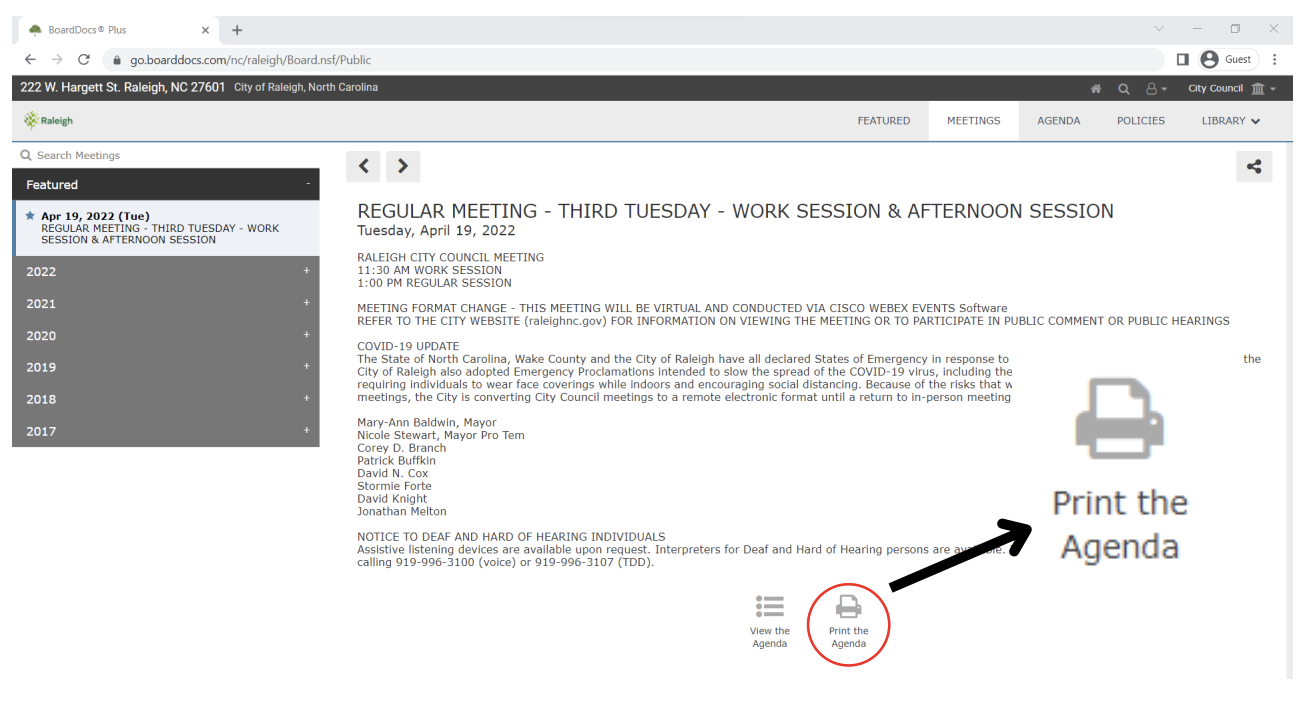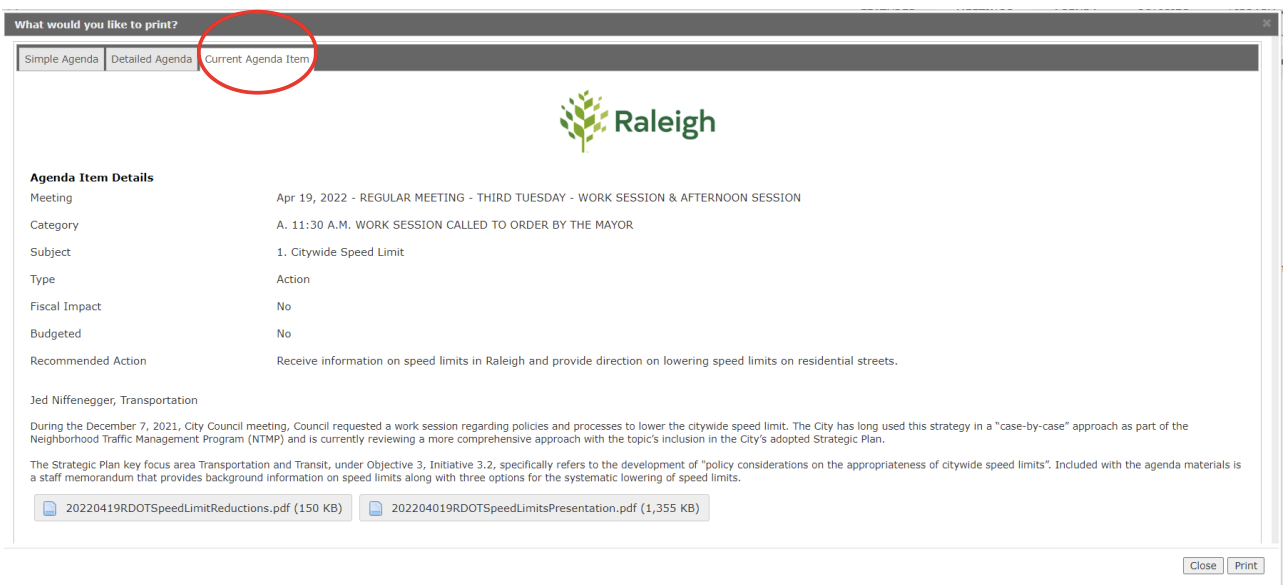How to Navigate City Agendas
The Raleigh City Council meets on the first and third Tuesday of every month. The Mayor runs the meetings by following an agenda. The agenda is posted online the Thursday before each meeting. Most City of Raleigh Boards and Commissions post their agendas online, using the same system as the Council.
This blog post will guide you through how to use the City of Raleigh’s online system (BoardDocs) to look up City Council agendas.
Step 2: Set the meeting type you would like to view. Click the “City Council” icon on the top right hand corner of the screen. Other types of City meetings, including Boards and Commission can be viewed here as well.
Step 3: The City Council button is now active in the top right hand corner of the screen. Click the “Meetings” button to pull up the list of City Council agenda organized by date, going back to 2017.
Step 4: Select the meeting agenda you would like to view. The current or most recent City Council agenda will have a star next to it, and appear under the Featured tab.
Step 5: View the agenda item and open the attached documents to read more information. These items are often referred to as the “backup,” and the City Council uses them to make decisions. Common examples include staff or engagement reports, budget documents and much more.
To learn more about an agenda item, read the “Agenda Details” section. This section has a short summary on the purpose of the item, if it has a budgetary impact and other details.
The next section goes over different ways to view the agenda, and watch the City Council meetings. These steps work to view the agenda and meetings of most City Boards and Commissions. Simply change the drop down menu in Step 2.
To read the entire agenda on a PDF or printable document, press the Print the Agenda button at the bottom of the page.
A new window will open up with three different options to view the full agenda.
Simple Agenda shows just a basic outline of each item and the order they will be discussed in by the City Council.
Detailed Agenda shows the Item Agenda Details and includes links to the back up items or attachments.
Current Agenda Item shows a PDF or printable view of last agenda item selected.
How to Watch City Council Online
There are two ways to watch the twice-a-month Raleigh City Council meetings.
A feature available on the City’s website (bottom left) highlights the agenda item Council is discussing in blue. The full agenda is alongside the meeting on the right hand side of the screen.
City Council meetings can also be live-streamed on the City of Raleigh’s YouTube page as far back as 2019 at this link. Look for the “City Council” Playlist: